Ever had trouble installing optifine? Here is how you can do it!
Do you even have Minecraft first of all? If not, download launcher at minecraft.net/download.You need to open/run the file you get from the optifine website, but
how?
Minecraft older than 1.19:
- Go to java.com
- Click the buttons to lead you to the download, their site should automatically give the correct java.
- Run it and install
Latest versions of Minecraft:
- Go to Java download page
- Download and run the Installer (Click for direct download)
Recommended to close your game and the launcher before downloading optifine. (Example) If you want OptiFine 1.16.5 you need to run vanilla 1.16.5 first (once).
But where to download optifine?
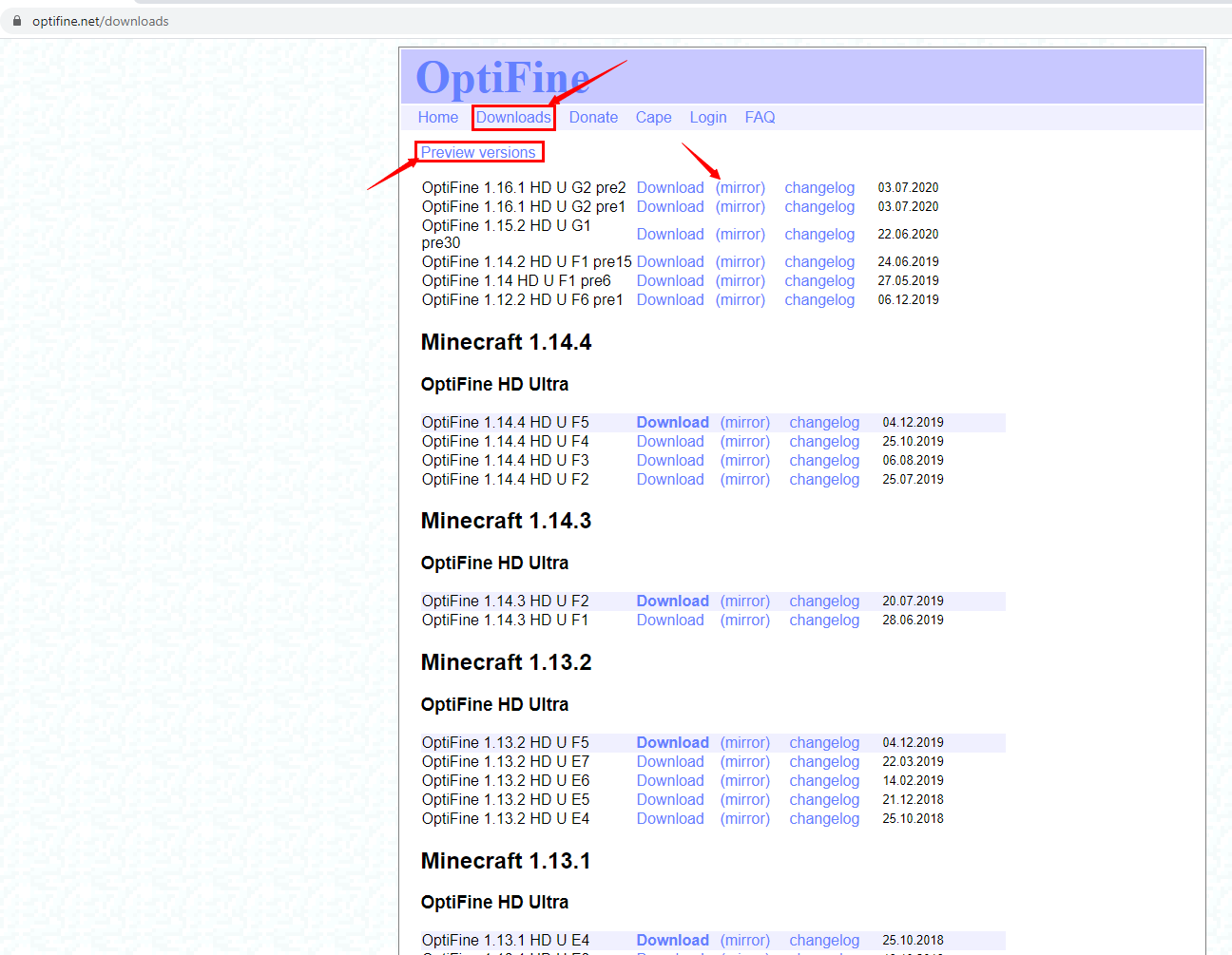
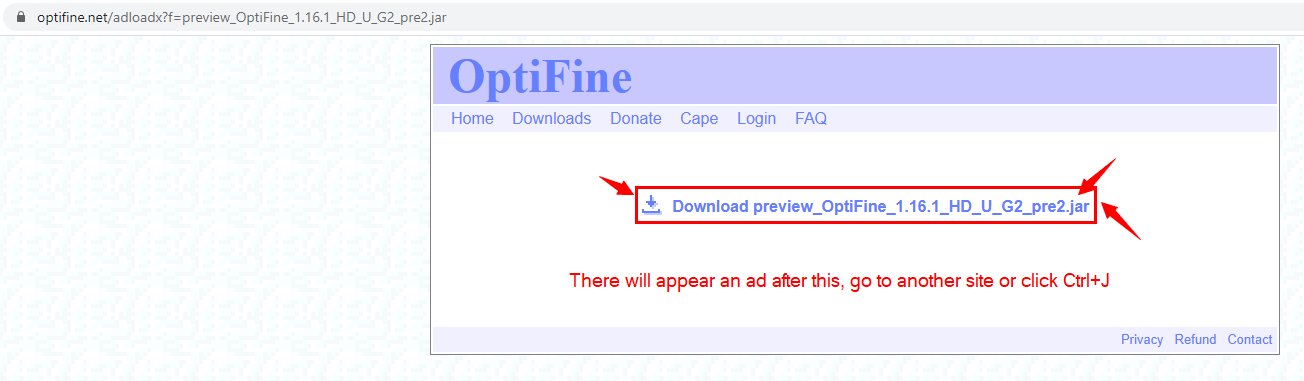
In some very small amount of cases, you may need to
it should look like:

Cool, it's downloaded. Now let's start the game!

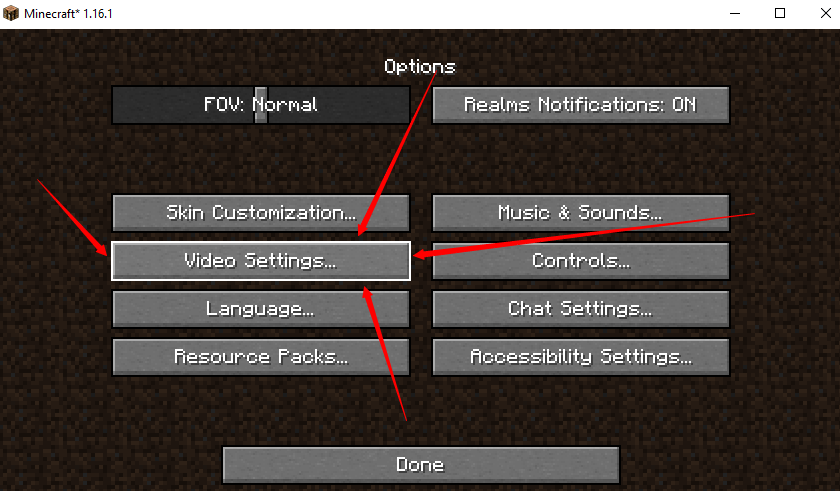
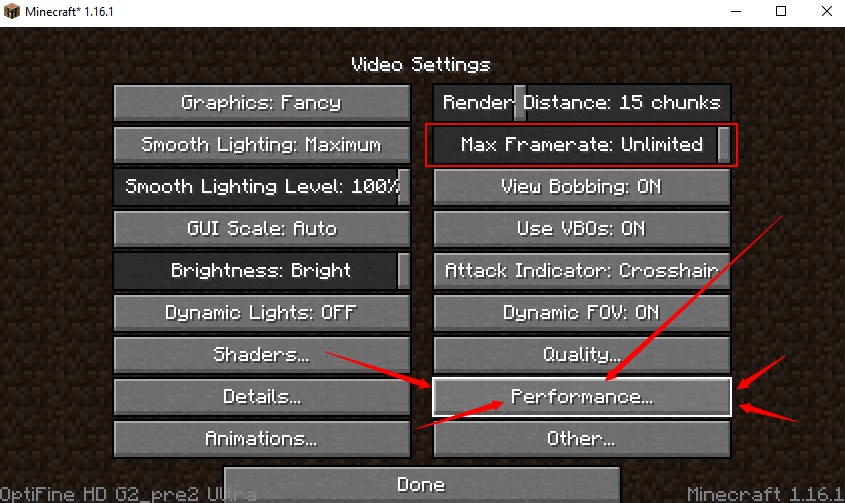
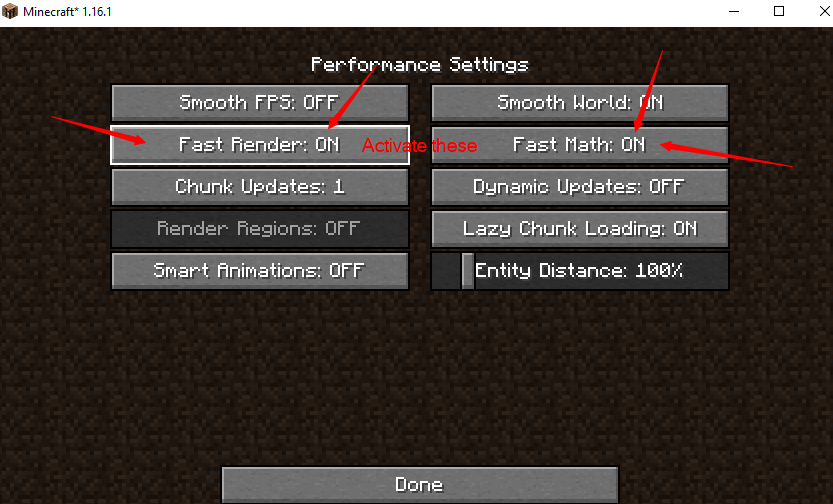
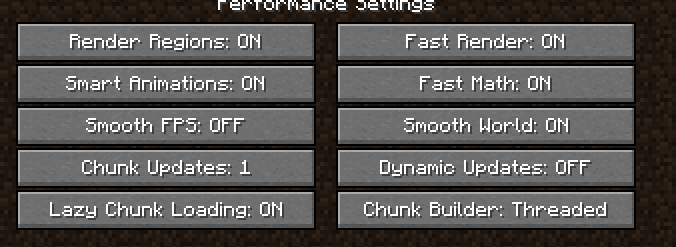
Want maximum FPS? Set FPS to unlimited. Want free CPU and GPU resources? VSync should work well and sync with your monitor.
Plugins
Now you want a server to play on?